About Flash
Flash is an authoring tool that designers and developers use to create presentations, applications, and other content that enables user interaction, Flash projects can include simple animations, video content, complex presentations, applications, and everything in between. In general, individual pieces of content made with Flash are called applications, even though they might only be a basic animation, You can make media-rich Flash applications by including pictures, sound, video, and special effects, Flash is extremely well suited to creating content for delivery over the Internet because its files are very small,Flash achieves this through its extensive use of vector graphics, Vector graphics require significantly less memory and storage space than bitmap graphics because they are represented by mathematical formulas instead of large data sets, Bitmap graphics are larger because each individual pixel in the image requires a separate piece of data to represent it, To build an application in Flash, you create graphics with the Flash drawing tools and import additional media elements into your Flash document, You define how and when you want to use each of those elements to create the application you have in mind , When you author content in Flash, you work in a Flash document file,Flash documents have the file extension “fla” (FLA). A Flash document has four main parts:
The Stage is where your graphics, videos, buttons, and so on appear during playback. The Stage is described further in Flash Basics .
The Timeline is where you tell Flash when you want the graphics and other elements of your project to appear,You also use the Timeline to specify the layering order of graphics on the Stage, Graphics in higher layers appear on top of graphics in lower layers.
The Library panel is where Flash displays a list of the media elements in your Flash document.
ActionScript code allows you to add interactivity to the media elements in your document. For example, you can add code that causes a button to display a new image when the user clicks it, You can also use ActionScript to add logic to your applications, Logic enables your application to behave in different ways depending on the user's actions or other conditions,Flash includes two versions of ActionScript, each suited to an author's specific needs, For more information about writing ActionScript, see Learning ActionScript 2.0 in Flash in the Help panel.
Flash includes many features that make it powerful but easy to use, such as prebuilt drag-and-drop user interface components, built-in behaviors that let you easily add ActionScript to your document, and special effects that you can add to media objects, When you have finished authoring your Flash document, you publish it using the File > Publish command. This creates a compressed version of your file with the extension .swf (SWF). You can then use Flash Player to play the SWF file in a web browser or as a stand-alone application.